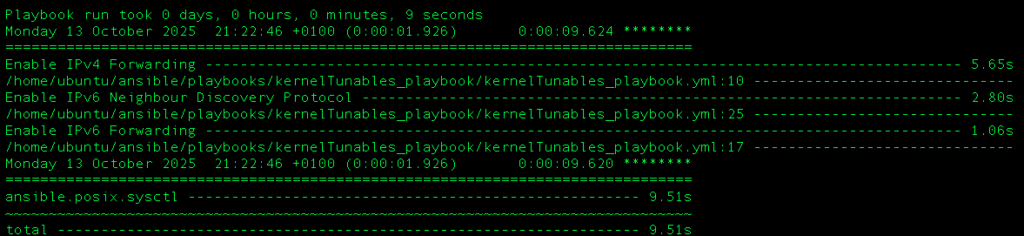
F1Linux can implement new Ansible infrastructure as well as supporting existing systems.
Ansible support is offered on both a subscription and Fee-Based Module Development basis.
Playbooks are written by a Linux & Network Engineer with nearly 25 years of experience working on very large enterprise Linux estates, ensuring they are reliable, scalable, performant and incorporate change-management best practices where applicable.
F1Linux’s Playbooks are not blunt instruments, but employ complex conditional tests to ensure precision when targeting change.
And if maintaining & operating Puppet is consuming all your engineers’ time and want to recapture all that lost productivity, F1Linux can help you quickly migrate your automation processes into Ansible Playbooks. State can even be enforced running Playbooks with SystemD timers to revert unauthorized change and restore environment consistency.
By subscribing to F1Linux’s Git repository of Ansible Playbooks your organization can exponentially improve & expand your automation capabilities. All Playbooks have been linted, extensively tested and will be fully supported with updates as required.
The Upgrade Playbooks themselves include orchestration to impose consistent, reproducible best-practice change management procedures. And due to the ubiquity of Docker in Enterprise with containers scattered everywhere, the Upgrade Playbooks will detect, stop & restart containers after the upgrade- even where a reboot was required.
If your organization is seeking to migrate away from Puppet, subscribing to F1Linux’s Ansible Playbook repo will move you quickly up the curve by replacing a Puppet functionality with equivalent Ansible functionality.
If your organization has very particular, complex automation requirements, either working independently or in collaboration with your staff F1Linux will translate them into Playbooks on an ad-hoc basis as required.
Whenever possible F1Linux will recreate the environment to develop & test in, negating the need for access to your network.
Client will create a new repo in their Github account and grant F1Linux access to it where they can track progress and and feedback during the development work.
